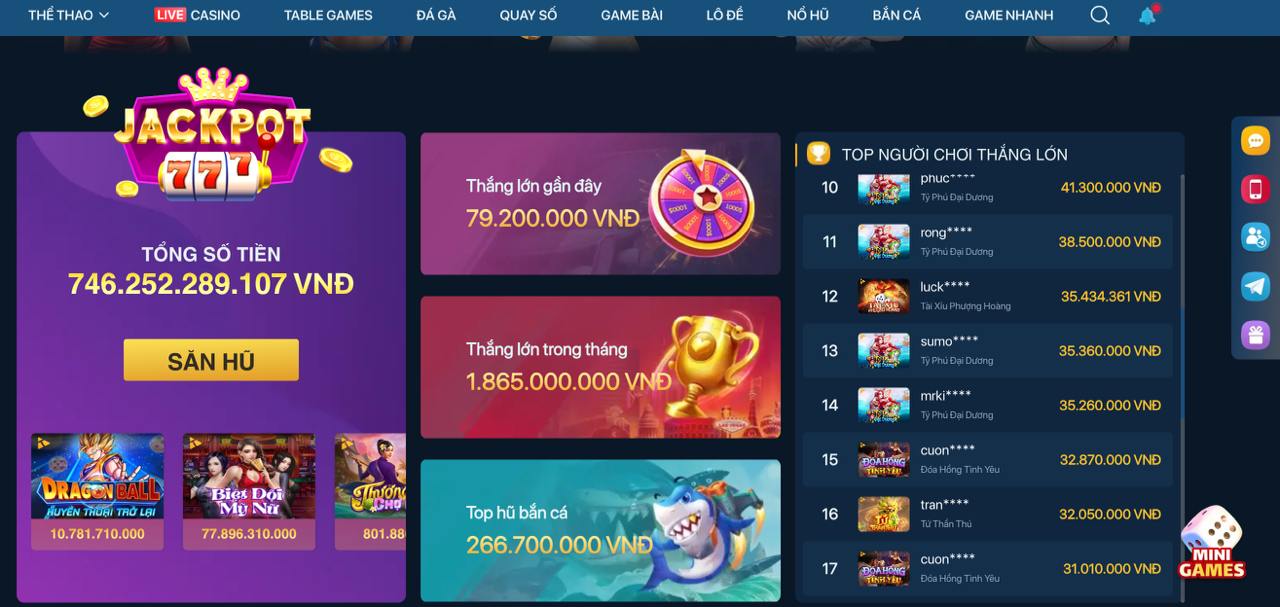🤖 Android Installation
-
1
Allow Unknown Sources
Go to Settings > Security > Unknown Sources and enable it.
⚠️ Note: This setting may vary depending on your device's Android version. -
2
Locate the APK File
Open your Downloads folder or use a File Manager.
🔍 Look for the file with the .apk extension. -
3
Install the App
Tap the APK file and follow the installation prompts.
✅ Review app permissions carefully before proceeding.